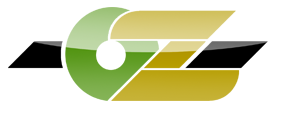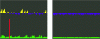i get really bad performance in game, but pretty good pings. my pings sit about 45-50ms when idle, but up to 180ms when shooting and fragging.
i always figured it was just my connection to the internet, but today something made me recheck my assumptions.
i did a test: my computer pinged upward of 150ms in firefights, while my other computer (from just a cmd prompt) was pinging normally. had to be my computer!
i note that ET consumes 90-100% cpu at all times. i wondered if there was enough cpu left for windows networking (i only have 1 core / 1 cpu)
went into task manager, right-click et.exe, set priority to below normal... the results speak for themselves...
left = before. right = after
[attachment=0:2kfefc4i]lagometer.gif[/attachment:2kfefc4i]
the left picture is typically a lot worse with more yellow.
bit of a pain setting priority every time. i may yet work out a "start /belownormal" batch file...
hopefully this helps someone else with lag.
cheers -g
i always figured it was just my connection to the internet, but today something made me recheck my assumptions.
i did a test: my computer pinged upward of 150ms in firefights, while my other computer (from just a cmd prompt) was pinging normally. had to be my computer!
i note that ET consumes 90-100% cpu at all times. i wondered if there was enough cpu left for windows networking (i only have 1 core / 1 cpu)
went into task manager, right-click et.exe, set priority to below normal... the results speak for themselves...
left = before. right = after
[attachment=0:2kfefc4i]lagometer.gif[/attachment:2kfefc4i]
the left picture is typically a lot worse with more yellow.
bit of a pain setting priority every time. i may yet work out a "start /belownormal" batch file...
hopefully this helps someone else with lag.
cheers -g
Attachments
-
1.2 KB Views: 268