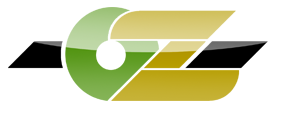Minecraft macro mod does exactly what is says, lets you create macros that can be a simple as taking you to your /home all the way to an efficient auto feeder or auto-welcomer for player, which some may have seen me using on the server. I decided to make this because i think the players and owners alike will enjoy this mod and be able to benefit from the many many features it has. In this i plan to make it as easy as possible to start using the mod!
INSTALLATION:
1. Head to here to download and install the mod!: http://www.minecraftforum.net/topic/467504-125-macro-keybind-mod-v087-updated-for-125/
make sure you read all of the installation documents and that you have Risugami's Modloader installed.
BASICS:
Watch this video to learn how to get started: [video=youtube;d_QCJud7E6o]http://www.youtube.com/watch?feature=player_embedded&v=d_QCJud7E6o[/video]
Here, the maker of the mod will explain the bare basics of the mod and show you how to make a few simple yet useful macro's and how the in-game text editor works. It may be a good idea to pause the video every so often and follow his steps so you don't stuff up
If you're still not confident view the channel and watch some of the other videos he has there, he covers auto-miners/attackers and plenty of other things etc.
MACRO'S AND SCRIPTS:
These are some example macro's that can be useful to some of you out there!: http://www.minecraftforum.net/topic/1107415-macro-keybind-mod-scripts/
Here are my list of macros that I personally use and how to install them :)

*Here's a screenshot of my current macro's, the ones i have created are in yellow.
Easy /f home or /home:
Have you ever wished you could have an easy way to get to your faction home or just your set home? Well this one is for you! i have mine set to the key 'H' for ease of use but you can just as easily set it to anything you desire :)
INSTRUCTIONS:
This is a really easy one to set-up, once you have clicked on the letter you wish to set as the macro type in this to the bar at the bottom of the screen:
/f home or /home

*How it should look if done correctly.
Now all you have to do is click save, close the menu and press your set key and you should instantly go to your /f home or /home! Easier than Crypticx45 <3
<3
See All Item ID's (mainly for owners/admins etc.):
Thanks for taking the time to read this and i hope you got something interesting out of this, if i get anymore good macro's ill be sure to post them on here. IT can be fun to experiment with the many different bindings and things you can do so you can make something cool happen with a single button :) Dale248
INSTALLATION:
1. Head to here to download and install the mod!: http://www.minecraftforum.net/topic/467504-125-macro-keybind-mod-v087-updated-for-125/
make sure you read all of the installation documents and that you have Risugami's Modloader installed.
BASICS:
Watch this video to learn how to get started: [video=youtube;d_QCJud7E6o]http://www.youtube.com/watch?feature=player_embedded&v=d_QCJud7E6o[/video]
Here, the maker of the mod will explain the bare basics of the mod and show you how to make a few simple yet useful macro's and how the in-game text editor works. It may be a good idea to pause the video every so often and follow his steps so you don't stuff up
If you're still not confident view the channel and watch some of the other videos he has there, he covers auto-miners/attackers and plenty of other things etc.
MACRO'S AND SCRIPTS:
These are some example macro's that can be useful to some of you out there!: http://www.minecraftforum.net/topic/1107415-macro-keybind-mod-scripts/
Here are my list of macros that I personally use and how to install them :)

*Here's a screenshot of my current macro's, the ones i have created are in yellow.
Easy /f home or /home:
Have you ever wished you could have an easy way to get to your faction home or just your set home? Well this one is for you! i have mine set to the key 'H' for ease of use but you can just as easily set it to anything you desire :)
INSTRUCTIONS:
This is a really easy one to set-up, once you have clicked on the letter you wish to set as the macro type in this to the bar at the bottom of the screen:
/f home or /home

*How it should look if done correctly.
Now all you have to do is click save, close the menu and press your set key and you should instantly go to your /f home or /home! Easier than Crypticx45
See All Item ID's (mainly for owners/admins etc.):
This simple macro shows you a complete list of all items with their respective item ID, it even shows the ones that don't come up in the creative menu. This is helpful for admins or higher wishing to spawn in something for legitimate purposes 
INSTRUCTIONS:
This one is another simple macro that can be expanded on quite easily. After clicking the key you wish to make to show the items (In my case, 'I') in the bar below type in '$$i'. Refer to the picture for help.

You will know it's correct the text changes from white to a lovely orange. Click save and give it a whirl, if done correctly you should get this menu come up!

What's that you say?
You want an easy way to give your self anything (need the permission first obviously XD )? well change it to: /give $$u $$i $$? What this basically does is does the /give commmand, ask for an on-line user to give the item to from a list, ask you to choose what the item is, then ask how much you want of that item. For help look at the picture below.

Save it again and give that a go! It's a lot easier than typing it all out or spelling the name wrong and having to do it again. (yahoo)
INSTRUCTIONS:
This one is another simple macro that can be expanded on quite easily. After clicking the key you wish to make to show the items (In my case, 'I') in the bar below type in '$$i'. Refer to the picture for help.

You will know it's correct the text changes from white to a lovely orange. Click save and give it a whirl, if done correctly you should get this menu come up!

What's that you say?
You want an easy way to give your self anything (need the permission first obviously XD )? well change it to: /give $$u $$i $$? What this basically does is does the /give commmand, ask for an on-line user to give the item to from a list, ask you to choose what the item is, then ask how much you want of that item. For help look at the picture below.

Save it again and give that a go! It's a lot easier than typing it all out or spelling the name wrong and having to do it again. (yahoo)
Thanks for taking the time to read this and i hope you got something interesting out of this, if i get anymore good macro's ill be sure to post them on here. IT can be fun to experiment with the many different bindings and things you can do so you can make something cool happen with a single button :) Dale248
Last edited by a moderator: