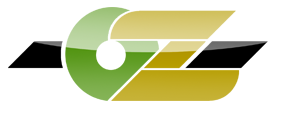Hi all,
As of this afternoon I keep getting kicked from ET by PB with the error message in the console is the invalid O/S priv message.
It results in a PB kick for me with a 9006 error code.
Did some googling and came up with the following link: http://community.enemyterritory.com/for ... 20901.html
In there they suggest that http://www.evenbalance.com/downloads/pbsvc/pbsvc.exe should fix my issues. Have tried that and problem persists.
Also, I know about running the game as admin in vista & I haven't changed the way I normally launch the game (run ASE as admin and then connect to OZ).
Any ideas? Anyone else on Vista having this problem?
noob.
As of this afternoon I keep getting kicked from ET by PB with the error message in the console is the invalid O/S priv message.
It results in a PB kick for me with a 9006 error code.
Did some googling and came up with the following link: http://community.enemyterritory.com/for ... 20901.html
In there they suggest that http://www.evenbalance.com/downloads/pbsvc/pbsvc.exe should fix my issues. Have tried that and problem persists.
Also, I know about running the game as admin in vista & I haven't changed the way I normally launch the game (run ASE as admin and then connect to OZ).
Any ideas? Anyone else on Vista having this problem?
noob.