When i connect to oz server i keep getting this Game code (ui_mp_x86.dll) failed pure Server check any ideas ? 🙁

Re: ravtek
hacks
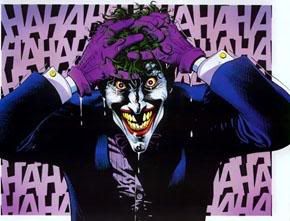
Re: ravtek
lol i have the same error too 🙂 hehehe idk why though lol
😀
and pretty sure i dont hack joker 😛
LOL hehehe.
omg i can imagine it
JOY HACKS.!
Re: ravtek
yeah my mate having same problem HELP!
Re: ravtek
lol i have the same error too 🙂 hehehe idk why though lol
😀
and pretty sure i dont hack joker 😛
LOL hehehe.
omg i can imagine it
JOY HACKS.!
Random hacker. 😀
 [/center:1op8qe4p]
[/center:1op8qe4p]
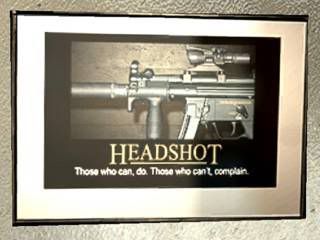 [/center:1op8qe4p]
[/center:1op8qe4p]
BAN PORTER.[/center:1op8qe4p]
Re: ravtek
i fixed it but then this happened
and now i cant even open ET
ET 2.60 win-x86 Mar 10 2005
—– FS_Startup —–
Current search path:
C:PROGRA~1WOLFEN~1etmaintc_base.pk3 (63 files)
C:PROGRA~1WOLFEN~1etmainpak2.pk3 (22 files)
C:PROGRA~1WOLFEN~1etmainpak1.pk3 (10 files)
C:PROGRA~1WOLFEN~1etmainpak0.pk3 (3725 files)
C:PROGRA~1WOLFEN~1etmainorcon5.pk3 (9 files)
C:PROGRA~1WOLFEN~1etmainmp_bin.pk3 (6 files)
C:PROGRA~1WOLFEN~1etmainmlb_bayraid.pk3 (140 files)
C:PROGRA~1WOLFEN~1etmainLNATrickjump.pk3 (16 files)
C:PROGRA~1WOLFEN~1etmaindecoder_beta4.pk3 (142 files)
C:PROGRA~1WOLFEN~1/etmain
———————-
4133 files in pk3 files
execing default.cfg
couldn’t exec language.cfg
couldn’t exec profiles/NoHead:/etconfig.cfg
execing autoexec.cfg
com_zoneMegs will be changed upon restarting.
Hunk_Clear: reset the hunk ok
…detecting CPU, found logfile opened on Mon Aug 10 18:40:02 2009
Intel Pentium III
Bypassing CD checks
—– Client Initialization —–
—– Initializing Renderer —-
——————————-
—– Client Initialization Complete —–
—– R_Init —–
Initializing OpenGL subsystem
…initializing QGL
…calling LoadLibrary( ‘C:Windowssystem32opengl32.dll’ ): succeeded
…setting mode -1: 1680 1050 FS
…using colorsbits of 32
…calling CDS: failed, bad mode
…trying next higher resolution: failed, bad mode
…restoring display settings
…registered window class
…created window@0,0 (1686×1076)
Initializing OpenGL driver
…getting DC: succeeded
…GLW_ChoosePFD( 32, 24, 0 )
…41 PFDs found
…hardware acceleration found
…PIXELFORMAT 6 selected
…creating GL context: succeeded
…making context current: succeeded
…WARNING: fullscreen unavailable in this mode
…setting mode -1: 1680 1050 FS
…using colorsbits of 16
…calling CDS: failed, bad mode
…trying next higher resolution: failed, bad mode
…restoring display settings
…window already present, CreateWindowEx skipped
Initializing OpenGL driver
…WARNING: fullscreen unavailable in this mode
…shutting down QGL
…unloading OpenGL DLL
…assuming ‘3dfxvgl’ is a standalone driver
…initializing QGL
…WARNING: missing Glide installation, assuming no 3Dfx available
…shutting down QGL
—– CL_Shutdown —–
RE_Shutdown( 1 )
———————–
GLW_StartOpenGL() – could not load OpenGL subsystem
Then it has something in red saying: GLW_StartOpenGL() – could not load OpenGL subsystem

Re: ravtek
Well if your running vista try doing this first
Right click on the et.exe and set Vista to start ET in Windows XP Compatibility mode, that should fix the issue you have.
Otherwise Unfortuntately whenever I have had this problem the only way to fix it is by reinstalling ET.
If you don’t have the install file anymore here is the download link – *just go the page and click download)
http://www.ausgamers.com/files/details/html/6569 – ET Install
Then you will need to patch tot he 2.60 version so download the patch here and run it and it will patch to the new version of ET (just click on the link below)
http://etozclan.com/files/ET_Patch_2_60.exe
This will fix your problem,
Kind Regards, BR
Re: ravtek
Ravtek please try downloading this and intalling it.
[url] http://download.microsoft.com/download/ … engl95.exe[/url]
Otherwise if that does not work you will need to update your Video Card Drivers, which isn’t a real problem, I can assist you through that if you need help with that.
Edit: Moved to the Help and support section for ET
Re: ravtek
i done it all and it still doesnt work

Re: ravtek
How did you “fix” your et install..?
Re: ravtek
deleted ET then downloaded that stuff but when i reinstalled ET i could open it but when i run the 2.60 patch it didnt let me open ET

Re: ravtek
Did you delete or uninstall, there is a difference
WE ALL HAVE A PHOTOGRAPHIC MEMORY…………………UNFORTUNATELY SOME OF US HAVE NO FILM
Re: ravtek
uninstall

Re: ravtek
its something in your config bro
Re: ravtek
remove your all .cfg from your profiles folders in your etmain and remove your etpub folder entirely to remove confusion. Also make sure you are using a verified 2.60 patch.. watch which sites you download it from. A good site is www.etozclan.com/files then click the 2.60patch to download.
Cheers BR

