My little brother was defragging his second HDD last night when he decided to stop windows defrag while it was in session on a winXP 64bit installation with 2 x 1TB HDD’s.
He couldn’t stop it in the program so he tried from taskmanager & when that wouldn’t work he hit the power reset button in the middle of a defrag of a logical partition on the second drive.
Windows now does not detect the second HDD or any of it’s partitions or when it does they cannot be accessed.
These drives are Seagates, so I tried running Seatools to try & detect & repair the drives but it only is seeing the boot drive which was not the one damaged.
Windows has an error message:
Windows was unable to save all the data for the D:$Mft. The data has been lost. This error may be caused by a failure of your computer hardware or network connection. Please try to save the file elsewhere.
So I am assuming Mft is the master file table which appears to have been corrupted or damaged.
So he googled “Dirty Drive” & someone posted he should use the windows disk & did a rollback of the O/S to install default but when he explained this to me I said did you try System Restore first?
These are the commands he said google told him to use from the win disk
press r to repair
press 1
D:
chkdsk r D:
exit
Then he rebooted
The system now takes ages to load & opening explorer is like trying to re-encode a DVD on a Pentium pro.
This is a Intel socket 775 quad core @2.8GHz with 8GB of DDR2 ram @ 800MHz on an Asus P5Q motherboard.
I have re-installed the mobo drivers from mobo disk & it’s currently on SP1 but I don’t want to install any more updates until I can resolve the disk detection issue.
I have tried force detection of hardware in BIOS & Add New Hardware within control panel but no luck.
I can’t detect the faulty drive most of the time & selecting properties crashes so I can’t right click & choose format affected drive.
Is there a way to detect disk .ie partitions below O/S level?
What I was thinking is when you do a win install it show you all available partitions in raw format & would I be able to delete affected partition & create a new partition & format in NTFS to get around MFT issue assuming I was very careful?
If I have to reformat entire windows installation I will have about 1TB to back up before I can format.
Any Ideas?
[url]Enemy Territory Download[/url] | [url]Missing A Map? Get It Here[/url] | [url]ET Pub Server IP[/url] | [url]Need An ET Key?[/url]
[url] System Requirements[/url]
OZ Teamspeak 3 Server IP ts.overzealousgamers.com:9261
Is there a way to detect disk .ie partitions below O/S level?
You could try SeaTools for DOS
SeaTools for DOS has replaced SeaTools Desktop and PowerMax. SeaTools for DOS can test Seagate or Maxtor Parallel ATA (PATA and IDE) and Serial ATA (SATA) interface disc drives. Because the software boots to its own operating system you can test your drive regardless of the OS installed on it. You can even test a new or completely blank drive. SeaTools for DOS will instruct the drive to run its built in Drive Self Test (DST) and give either a pass or fail status. If you are troubleshooting your disc drive and the DST passes, then you have a good drive!
Learn more about SeaTools for DOS. —> [url] http://seagate.custkb.com/seagate/crm/s … cId=170511[/url]
See the tutorial on the usage of SeaTools for DOS. —> [url] http://www.seagate.com/support/seatools … indows.pdf[/url]
Download SeaTools for DOS now! —> [url] http://www.seagate.com/ww/v/index.jsp?l … ee0a0aRCRD[/url]
What I was thinking is when you do a win install it show you all available partitions in raw format & would I be able to delete affected partition & create a new partition & format in NTFS to get around MFT issue assuming I was very careful?
If not detected you could try Fdisk http://www.brothersoft.com/downloads/fdisk.html or several other third party utilities that do the same job.
“If life gives you Lemons, make Lemonade”
Thanks mate,I’ll check ’em out!
Was worried I would have to take it back to store & RMA the HDD,which isn’t a big deal but my brother would be without his computer for at least a week according to MSY in Clayton (that’s Victoria folks!).
I wasn’t going to admit to MSY the issue was PEBCAK related!
[url]Enemy Territory Download[/url] | [url]Missing A Map? Get It Here[/url] | [url]ET Pub Server IP[/url] | [url]Need An ET Key?[/url]
[url] System Requirements[/url]
OZ Teamspeak 3 Server IP ts.overzealousgamers.com:9261
i used to play prince of persia on dos on windows 3.1 lol
Ulti has hacked since the down of time, and he is still mad that nobody will be his friend.
Description:
Application popup: Windows – Delayed Write Failed : Windows was unable to save all the data for the file [name_of_the_file_you_want_to_save].
The data has been lost. This error may be caused by a failure of your computer hardware or network connection. Please try to save this file elsewhere.
Cause:
This problem occurs when the data redirector of a System flushes the contents of the file, and writes to a file handle with read-only access instead of to a file handle with write access.
When the redirector received an opportunistic lock break to none, it purged the cache for the file, but did not uninitialize the cache for the file.
More Information:
The redirector also needed to purge and uninitialize when the set end of file occurs because the opportunistic lock break is asynchronous. Because it did not uninitialize the cache for the file, it wrote to the incorrect file handle.
Remediation:
Warning: Serious problems might occur if you configure the registry incorrectly by using the Registry Editor. Microsoft recommends that you create a backup of your current registry before making changes.
1. Click Start, and then click Run.
2. In the Open box, type regedit, and then press ENTER.
3. In Registry Editor, locate the following subkey in the registry:
HKEY_LOCAL_MACHINESYSTEMCurrentControlSet ServicesLanmanServerParameters
4. In the right pane, click EnableOplocks, and then press ENTER.
5. In the Value data box, type 0, and then press ENTER.
6. Quit Registry Editor.
Reference:
http://support.microsoft.com/?kbid=812937
Game Is For Pew Pew And Forums Is For QQ
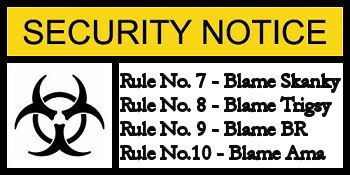
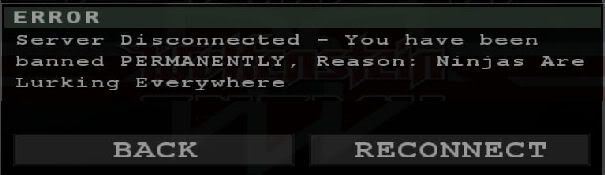
Thank You all for your responses to this problem.
Inglorious,I ran DOS version of Seatools & did a low-level format / then ran windoze disk to create a RAW partition / booted into O/S & the drive was detected!
Right clicked & chose quick format with NTFS & rebooted & now the drive appears to be accessible / writable…!!!! 😀
@ Moe, I wish I had seen your post at 7am this morning when I started all the above,only just finished within the last 15 mins.
Issue appears resolved but I will update this thread if I’ve jumped the gun. 😉
Cheers
i0n
[url]Enemy Territory Download[/url] | [url]Missing A Map? Get It Here[/url] | [url]ET Pub Server IP[/url] | [url]Need An ET Key?[/url]
[url] System Requirements[/url]
OZ Teamspeak 3 Server IP ts.overzealousgamers.com:9261
All good Ion.
“If life gives you Lemons, make Lemonade”

