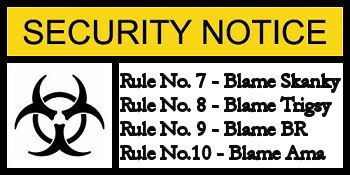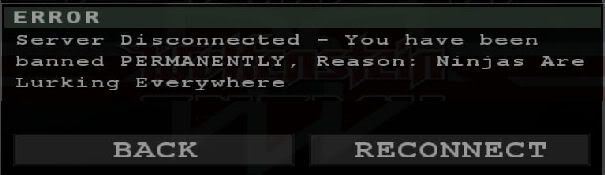Everytime i go to dl a map from a site i seem to only get the bsp file and not the pk3. So everytime i connect to oz when a new map is on it says im missing the pk3 file. Any ideas of what the hell is going on?
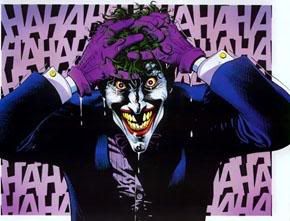
…… Ok.. thats odd. May be a problem with the etpub client you have running. Delete all the stuff in your etpub folder (maybe leave the configs) and then reconnect to the server tell me if that helps at all.
Kind Regards, BR
no lol what i mean is im getting the bsp file with the maps im dling but not the pk3 file
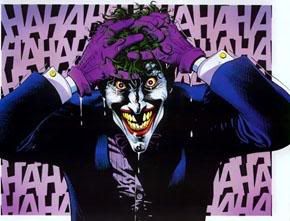
You must be grabbing shit files or its failed to completely download.
Remove all the bsp files in your etmain folder and try again, make sure all the files have the same file names as those used in the current OZ rotation otherwise it’ll auto download when you try to connect.
Your an inbecile full stop.
noobItUp <> sorry I started playing with butz again
no lol what i mean is im getting the bsp file with the maps im dling but not the pk3 file
You have a file association problem, probly caused by another game you either have installed now or in the past using the Quake engine.
Wiki for reference: http://en.wikipedia.org/wiki/BSP_(file_format)
You can change your system file association threw explorer or just use dos prompt to rename the file exention.
Lots of people also get this error when downloading PK3 files and their system changes the extention to *.zip
Game Is For Pew Pew And Forums Is For QQ