Been battling this for too long. Have win 7 professional 64 running on my quad core q9550 and just threw in a fatal1ty sound card and am unable to set everything up for the microphone so everyone can hear my velvetly dulcet tones on Teamspeak.
I am quite confident it will be window settings.
Earn Uncle Horries eternal gratitude by solving this!
I know this sounds silly, but do you have your microphone plugged into the correct socket at the back of your computer?
Then go to settings->options->Capture
Then in that window go to the drop down capture devices. Choose each one until one works, after selecting it you may have to hit apply and ok to test to see if it is working.
If absolutely none of them work you don’t have your sound drivers isntalled corectly or your microphone installed (connected) properly.
Best of luck, BR
Tried it all afaik. No freakin idea why this is happening.
And been fiddling away and now can play music but cant hear TS.
Anyone a guru with windows and the like? Will need some dedeicated help here.
And been fiddling away and now can play music but cant hear TS.
Anyone a guru with windows and the like? Will need some dedeicated help here.
If you can’t hear stuff in TS then it’s probably your playback devices need to be picked correectly. Go into the same place except choose playback and go to devices and have a fiddle with them. IF it’s still not working, post up the exact model of your sound card adn we can try and help you from there :).
i have the exact same problem horrie
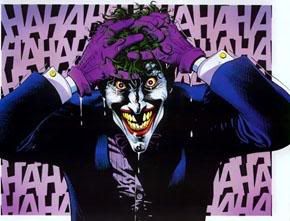
give me rdp ill fix it gaz i looked at jokers and i think it was his on board that may have a prob from memory but if i can rdp in should be able to fix it
[url=http://steamcommunity.com/profiles/76561198002524715]
I had the same problem with my X-Fi & found the easist option was to enable the onboard sound & use the mic input on the mobo. Haven’t been bothered to fix the issue cause the workaround is fine for me….
Ask IOn Horry , i could hear in TS but not mike would not work and Ion walked me throught it no problems.
I too have had issues with Win 7 not supporting my headset simultaneously with my speakers. I have to manually select the default device every time I need to switch between the two. It’s not pretty but it works.
then you can whip out the secret wand and jab him with it from behind, when he leasts expects it.


