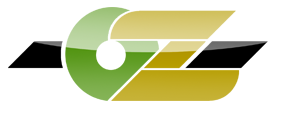Finally made a youtube video of it
Look at the door edges and the flag pole later on. This should not be happening at all with 144hz monitor refresh and 1000hz mouse polling. ET and RTCW are the only two games that show this ugliness. It is very distracting when you've moving around looking for enemies. It's even worse when you're getting shot, can hardly see anything with these graphical artefacts going on. It looks a lot better, but not completely fixed, at 333 fps..but that's not practical as often get comms issues and also recoil is ridiculous. I've always had this problem with ET on my current and previous machine, which are completely different brands of cpu and gpu. I've tried various mice, BIOS settings, OS optimizations etc etc. This is not a generic problem but instead an ET/RTCW problem. Vsync either in drivers or r_swapinteval 1 doesn't fix it, only adds mouse lag. The fps meter and lagometer are pretty steady. Anybody know a fix?
btw the NVidia profile is with threaded optimization off and in performance mode.
btw the NVidia profile is with threaded optimization off and in performance mode.
Last edited: