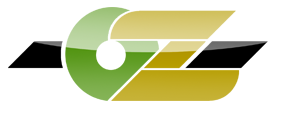Clans:
To access the clan menu /clan, to go to more pages of instructions /more after typing /clan
Full instructions:
http://dev.bukkit.org/server-mods/simpleclans/
Minecraft MMO is running! All offensive bonuses are turned off as they are rather overpowered.
/mcc gets you to the menu
Moar info: http://mcmmo.wikia.com/wiki/McMMO_Wiki
Locking chests:
Place a sign on the chest, if it worked it will say:
[Private]
and have your name listed underneath
To add people:
Right click the sign, it should come up with the Lockette menu instructions,
/lockette to add people. REMEMBER that if you are adding people that you start on line 3 ([private] takes up line one and your name takes up line two).
You can add a second sign next to the first and it will say [more people] so you can add more people
[everyone] allows everyone access
Locking doors: Place the sign above the door and write [private]. The sign will then add your name underneath it.
Adding a sign next to the first allows you to enter more people, same as the lockette.
http://dev.bukkit.org/server-mods/lockette/
Locking areas with stones:
Gold ore locks 10 x 10 x 10 - gold ore is easy to get. This may be set in the future to coal ore so you have to purchase it.
Lapis blocks lock a 20 x 20 x 20
Redstone locks 100 x 100 x 100
The two larger protection zones will be available from the market. Or if you have a silk touch pick....
They immediately set to allow your clan members to alter the area if you are in a clan.
/ps gets you to the menu for settings
I will post up the wiki when they fix it. It is currently derpily down -.- the plugin is called Precious Stones
To be set up is the Market/Shops/Bazaar area.
To warp there /warp Bazaar
Mob spawning is turned off, as is pvp, this is a no-gank area. No shops are set up yet... hoping to start the themes off tomorrow then set up the shops =)
To access the clan menu /clan, to go to more pages of instructions /more after typing /clan
Full instructions:
http://dev.bukkit.org/server-mods/simpleclans/
Minecraft MMO is running! All offensive bonuses are turned off as they are rather overpowered.
/mcc gets you to the menu
Moar info: http://mcmmo.wikia.com/wiki/McMMO_Wiki
Locking chests:
Place a sign on the chest, if it worked it will say:
[Private]
and have your name listed underneath
To add people:
Right click the sign, it should come up with the Lockette menu instructions,
/lockette to add people. REMEMBER that if you are adding people that you start on line 3 ([private] takes up line one and your name takes up line two).
You can add a second sign next to the first and it will say [more people] so you can add more people
[everyone] allows everyone access
Locking doors: Place the sign above the door and write [private]. The sign will then add your name underneath it.
Adding a sign next to the first allows you to enter more people, same as the lockette.
http://dev.bukkit.org/server-mods/lockette/
Locking areas with stones:
Gold ore locks 10 x 10 x 10 - gold ore is easy to get. This may be set in the future to coal ore so you have to purchase it.
Lapis blocks lock a 20 x 20 x 20
Redstone locks 100 x 100 x 100
The two larger protection zones will be available from the market. Or if you have a silk touch pick....
They immediately set to allow your clan members to alter the area if you are in a clan.
/ps gets you to the menu for settings
I will post up the wiki when they fix it. It is currently derpily down -.- the plugin is called Precious Stones
To be set up is the Market/Shops/Bazaar area.
To warp there /warp Bazaar
Mob spawning is turned off, as is pvp, this is a no-gank area. No shops are set up yet... hoping to start the themes off tomorrow then set up the shops =)
Last edited by a moderator: