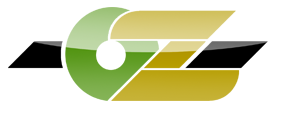Ive got 3 major problems and i hope someone has answers to my questions.
#1 My computer is constantly turning itself off, especially when i play et.. now ive cleaned the computer out from the inside so it's not dirty and also ive ran virus scans on my computer so it's not a virus i have no idea what it could be. P.S it usually shuts itself down when i'm multi tasking, for eg ET / MSN or something along those lines.
#2 I cannot change my cfg from default outside the game, when i try to make changes it declines it and tells me i need permission from the administrator?
#3 I cannot seem to get on etpro, ive tried downloading it many times, patch 2.0b ect.. but when i try to connect to the OZetpro server it dcs me and gives me a message 'Incorrect ET.exe.
Id appreciate some help lads, thanks for listening
yours truley rAmpage. !
#1 My computer is constantly turning itself off, especially when i play et.. now ive cleaned the computer out from the inside so it's not dirty and also ive ran virus scans on my computer so it's not a virus i have no idea what it could be. P.S it usually shuts itself down when i'm multi tasking, for eg ET / MSN or something along those lines.
#2 I cannot change my cfg from default outside the game, when i try to make changes it declines it and tells me i need permission from the administrator?
#3 I cannot seem to get on etpro, ive tried downloading it many times, patch 2.0b ect.. but when i try to connect to the OZetpro server it dcs me and gives me a message 'Incorrect ET.exe.
Id appreciate some help lads, thanks for listening
yours truley rAmpage. !