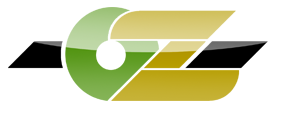Fairly easy these are the steps!
1. Download the 2.60d Enemy Territory file - http://www.ausgamers.com/files/details/html/32688
2. To install it open the dmg file and drag the Wolfenstein folder into your applications folder.
3. Make a file called autoexec.cfg, and place it in ~/Library/Application Support/Wolfenstein ET/etmain.
4. Change the contents of the file to have - as follows:
This is the reason for the black screen in Lion and 10.6 OSX
5. Get an etkey from etkey.org and place it in this directory ~/Library/Application Support/Wolfenstein ET/etmain
6. Download the oz mod pk3 and place it here - ~/Library/Application Support/Wolfenstein ET/etpub
(If the above directories don't exist yet create them)
If you do this as written here your ET will work 100% and you will be able to connect to the OZ server. It may look long but it only takes a few minutes to set up!
1. Download the 2.60d Enemy Territory file - http://www.ausgamers.com/files/details/html/32688
2. To install it open the dmg file and drag the Wolfenstein folder into your applications folder.
3. Make a file called autoexec.cfg, and place it in ~/Library/Application Support/Wolfenstein ET/etmain.
4. Change the contents of the file to have - as follows:
seta r_colorbits "32"
set r_allowExtensions 0
This is the reason for the black screen in Lion and 10.6 OSX
5. Get an etkey from etkey.org and place it in this directory ~/Library/Application Support/Wolfenstein ET/etmain
6. Download the oz mod pk3 and place it here - ~/Library/Application Support/Wolfenstein ET/etpub
(If the above directories don't exist yet create them)
If you do this as written here your ET will work 100% and you will be able to connect to the OZ server. It may look long but it only takes a few minutes to set up!