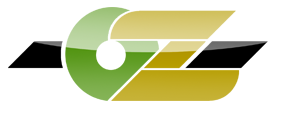HELLO EVERYONE
THERE IS A GROUP OF PEOPLE THAT SEEM TO HAVE SOME LAG ISSUES PLAYING ON THE SERVER.
I'D LIKE TO ASK THOSE EXPERIENCING LAG OR NOT TO POST YOUR PING AND TRACERT RESULTS HERE PLEASE.
HERE'S MINE BELOW, OBVISOULY I DONT EXPERIENCE ANY LAG ISSUES, IM IN BRISBANE.
COMPARE YOUR RESULTS TO MINE, IF YOU HAVE ANYTHING HIGHER, LETS HAVE A LOOK.
OPEN A DOS COMMAND PROMPT AND COPY AND PASTE THE RED PARTS BELOW
G:\>ping 202.60.82.196
Pinging 202.60.82.196 with 32 bytes of data:
Reply from 202.60.82.196: bytes=32 time=36ms TTL=122
Reply from 202.60.82.196: bytes=32 time=36ms TTL=122
Reply from 202.60.82.196: bytes=32 time=36ms TTL=122
Reply from 202.60.82.196: bytes=32 time=36ms TTL=122
Ping statistics for 202.60.82.196:
Packets: Sent = 4, Received = 4, Lost = 0 (0% loss),
Approximate round trip times in milli-seconds:
Minimum = 36ms, Maximum = 36ms, Average = 36ms
G:\>tracert 202.60.82.196
Tracing route to 202.60.82.196 over a maximum of 30 hops
1 1 ms <1 ms <1 ms http://www.routerlogin.com [192.168.1.1]
2 17 ms 17 ms 17 ms nexthop.qld.iinet.net.au [203.55.228.88]
3 17 ms 16 ms 16 ms gi1-1.bne-pipe-bdr2.iinet.net.au [203.215.8.12]
4 18 ms 17 ms 17 ms as24238-2.brisbane.pipenetworks.com [218.100.0.68]
5 35 ms 36 ms 35 ms xr1.syd.dedicatedservers.net.au [118.127.9.185]
6 36 ms 35 ms 34 ms 202.60.82.196
Trace complete.
THERE IS A GROUP OF PEOPLE THAT SEEM TO HAVE SOME LAG ISSUES PLAYING ON THE SERVER.
I'D LIKE TO ASK THOSE EXPERIENCING LAG OR NOT TO POST YOUR PING AND TRACERT RESULTS HERE PLEASE.
HERE'S MINE BELOW, OBVISOULY I DONT EXPERIENCE ANY LAG ISSUES, IM IN BRISBANE.
COMPARE YOUR RESULTS TO MINE, IF YOU HAVE ANYTHING HIGHER, LETS HAVE A LOOK.
OPEN A DOS COMMAND PROMPT AND COPY AND PASTE THE RED PARTS BELOW
G:\>ping 202.60.82.196
Pinging 202.60.82.196 with 32 bytes of data:
Reply from 202.60.82.196: bytes=32 time=36ms TTL=122
Reply from 202.60.82.196: bytes=32 time=36ms TTL=122
Reply from 202.60.82.196: bytes=32 time=36ms TTL=122
Reply from 202.60.82.196: bytes=32 time=36ms TTL=122
Ping statistics for 202.60.82.196:
Packets: Sent = 4, Received = 4, Lost = 0 (0% loss),
Approximate round trip times in milli-seconds:
Minimum = 36ms, Maximum = 36ms, Average = 36ms
G:\>tracert 202.60.82.196
Tracing route to 202.60.82.196 over a maximum of 30 hops
1 1 ms <1 ms <1 ms http://www.routerlogin.com [192.168.1.1]
2 17 ms 17 ms 17 ms nexthop.qld.iinet.net.au [203.55.228.88]
3 17 ms 16 ms 16 ms gi1-1.bne-pipe-bdr2.iinet.net.au [203.215.8.12]
4 18 ms 17 ms 17 ms as24238-2.brisbane.pipenetworks.com [218.100.0.68]
5 35 ms 36 ms 35 ms xr1.syd.dedicatedservers.net.au [118.127.9.185]
6 36 ms 35 ms 34 ms 202.60.82.196
Trace complete.