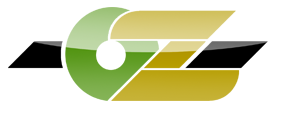If you starting out on the OverZealous Server then chances are you want to do a few things like protect your chests, start a faction and go Raiding, ensure that you don't just keep dying over and over again. So here are some steps to getting started!
Creating your own faction
To Create your own faction type /f create tagname (Where tagname is something like RwS or GHD), a few characters that stand for something. Once you've created your faction you can set it's description so that when people walk near your land on the PVP world it will tell them the description of your faction. To do this type /f desc "your text description".
To invite members to your faction just type /f invite playername then that player can accept the request by typing /f join tagname (Where tagname is the tagname you set above).
Understanding Power, Land, Max Power
All this seems to confuse a lot of players but in fact it's quite simple. Firstly we'll Cover land. As you type /f claim it claims that chunk of land for your faction. Now everything you put inside it, doors, floors, chests, bookshelves can only be altered or opened or destroyed by YOUR FACTION members and yourself. For each piece of land you claim your land value increases by one, and if you /f unclaim a piece of land it goes down by one. Pretty simple.
Secondly understanding Power. Each player starts of with /f p value of 10/10. If you die it goes down, if you slay others it goes up, (It also goes up just over time).
Now this is most important is when the two combine. Your FACTIONS power will be the average of all your members power, to see the factions power type /f f. What you have to ensure is that your Factions Power level does not go lower than the amount of lands you have claimed for your faction (which is also shown with /f f). If it does, an enemy faction can claim over the top of your land until your Factions Land is equal to or less than your Factions Power. An easy way to remember this is that, you can't control too much land if your not strong enough to do so. The more members you have the more power you will have obviously.
PVP - Raiding
So you think your strong enough to take on another faction now then make sure your prepared. Remember that if a faction is inside their base and THEIR land is lower than their power then you can't claim anything and can only wait outside it. To see an enemies power/land/MaxPower and all it's members and which of them are online type /f f tagname
There is a way to get in still however. TNT Canons! - Although they are expensive to fire and build they are your only hope (unless you've killed their members and got thier power low enough to get inside thier base, destroy their chests and their cowardly members). The reason this is possible because with a TNT canon the object that pushes the TNT is not a player, in fact it's other TNT so due to it not being a player it's allowed. TNT Canon can be built to fire up to 800 blocks (SUPER BIG ONES THOUGH), and at all angles. (Mainly trial and error).
How to find Others Base's
As you stroll the lands, you can type /f map, it will show you a map of a fairly large radius marking your location with a + and the factions with diferent symbols like \ and / but these are all listed in a legend at the bottom of the map. It's extremely helpful when initially choosing a location for your base whether you want it close to other bases so you can raid them easier or far away to avoid being seen and raided yourself!
Stop your own faction Griefing/stealing each other
It took a little to realise but it's quite easy to do. Lets say you make a room and you dont' want your other faction members getting in. You can get the leader of your faction to type in your area /f owner yourname. This will ensure only you and the admin of the faction can open your chests/doors. You can add multiple people to an area and to remove a person just type it again for that player.
Talk just in your Faction
To just chat within your faction type /fc f , then just type away, only your faction will see this! To get out of the faction chat mode type /fc or /fc p
Creating your own faction
To Create your own faction type /f create tagname (Where tagname is something like RwS or GHD), a few characters that stand for something. Once you've created your faction you can set it's description so that when people walk near your land on the PVP world it will tell them the description of your faction. To do this type /f desc "your text description".
To invite members to your faction just type /f invite playername then that player can accept the request by typing /f join tagname (Where tagname is the tagname you set above).
Understanding Power, Land, Max Power
All this seems to confuse a lot of players but in fact it's quite simple. Firstly we'll Cover land. As you type /f claim it claims that chunk of land for your faction. Now everything you put inside it, doors, floors, chests, bookshelves can only be altered or opened or destroyed by YOUR FACTION members and yourself. For each piece of land you claim your land value increases by one, and if you /f unclaim a piece of land it goes down by one. Pretty simple.
Secondly understanding Power. Each player starts of with /f p value of 10/10. If you die it goes down, if you slay others it goes up, (It also goes up just over time).
Now this is most important is when the two combine. Your FACTIONS power will be the average of all your members power, to see the factions power type /f f. What you have to ensure is that your Factions Power level does not go lower than the amount of lands you have claimed for your faction (which is also shown with /f f). If it does, an enemy faction can claim over the top of your land until your Factions Land is equal to or less than your Factions Power. An easy way to remember this is that, you can't control too much land if your not strong enough to do so. The more members you have the more power you will have obviously.
PVP - Raiding
So you think your strong enough to take on another faction now then make sure your prepared. Remember that if a faction is inside their base and THEIR land is lower than their power then you can't claim anything and can only wait outside it. To see an enemies power/land/MaxPower and all it's members and which of them are online type /f f tagname
There is a way to get in still however. TNT Canons! - Although they are expensive to fire and build they are your only hope (unless you've killed their members and got thier power low enough to get inside thier base, destroy their chests and their cowardly members). The reason this is possible because with a TNT canon the object that pushes the TNT is not a player, in fact it's other TNT so due to it not being a player it's allowed. TNT Canon can be built to fire up to 800 blocks (SUPER BIG ONES THOUGH), and at all angles. (Mainly trial and error).
How to find Others Base's
As you stroll the lands, you can type /f map, it will show you a map of a fairly large radius marking your location with a + and the factions with diferent symbols like \ and / but these are all listed in a legend at the bottom of the map. It's extremely helpful when initially choosing a location for your base whether you want it close to other bases so you can raid them easier or far away to avoid being seen and raided yourself!
Stop your own faction Griefing/stealing each other
It took a little to realise but it's quite easy to do. Lets say you make a room and you dont' want your other faction members getting in. You can get the leader of your faction to type in your area /f owner yourname. This will ensure only you and the admin of the faction can open your chests/doors. You can add multiple people to an area and to remove a person just type it again for that player.
Talk just in your Faction
To just chat within your faction type /fc f , then just type away, only your faction will see this! To get out of the faction chat mode type /fc or /fc p
Last edited by a moderator: