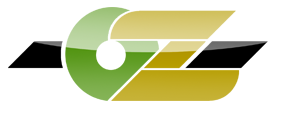iconoclasst
Well-Known Member
I'm downloading Windows 7 (as people are scoffing at my using XP)
I've never used a cracked OS before but from what I can gather it isn't so problematic. If this is NOT a good idea could someone enlighten me as to why...... before 1:15pm today as that is when the download ends.
I've never used a cracked OS before but from what I can gather it isn't so problematic. If this is NOT a good idea could someone enlighten me as to why...... before 1:15pm today as that is when the download ends.