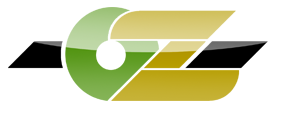jemstar
Member
Hi all, been awhile!! Looks like someone redecorated ur home!! looks Great!!
Anyways bak on topic.
One of our members(bozzy) posted this video.cfg that makes our old game look as close as possible to HD!!
So thought would share, I use it and ev thing looks great!!
So here it is:
"HAI YOU WANT ET IN HD?
THE GAME IS OLD AND WON'T OFFER ANY 16:9 RESOLUTION.
THAT MIGHT MAKE YOU SAD.
SO YOU CAN HAX IT AND MAKE A CFG TO CUSTOMIZE IT
1) OPEN ANY TEXT EDITING PROGRAM (NOTECRAP, WORDPAD...)
2) PASTE THE DAMN CODE DOWN THERE IN IT :
set cg_oldRail "0"
set cg_oldRocket "0"
set cg_oldPlasma "0"
set cg_noProjectileTrail "0"
set cg_hudFiles "ui/hud.txt"
set r_inGameVideo "1"
set s_doppler "1"
set cg_scorePlums "1"
set r_ext_compressed_textures "0"
set r_ext_compress_textures "0"
set com_blood "1"
set cg_simpleItems "0"
set cg_draw3dIcons "1"
set cg_gibs "1"
set cg_marks "1"
set cg_brassTime "2000"
set cg_shadows "1"
set r_picmip "0"
set r_finish "0"
set r_roundImagesDown "0"
set r_lodBias "-2"
set r_swapInterval "0"
set r_subdivisions "1"
set r_lodCurveError "10000"
set r_colorbits "32"
set r_texturebits "32"
set r_stencilbits "8"
set r_depthbits "24"
set r_dynamiclight "1"
set r_drawSun "1"
set r_fastsky "0"
set r_flares "1"
set r_textureMode "GL_LINEAR_MIPMAP_LINEAR"
set r_vertexLight "0"
set s_loadas8bit "0"
set s_compression "0"
set s_khz "22"
set s_musicvolume "0"
Seta r_picmip 0
Seta r_gamma 1.3
Seta r_intensity 1.5 //can turn this down if too bright
Seta r_textureMode GL_LINEAR_MIPMAP_NEAREST
Seta r_simpleMipMaps 1
Seta r_dynamiclight 1
Seta r_dlightBacks 1
Seta r_detailtextures 1
seta r_mode "-1"
seta r_displayRefresh "60"
seta r_customheight "1080" //set to fit your monitor I use "900" for smaller screen
seta r_customwidth "1920" //set to fit your monitor I use "1600" for smaller screen
vid_restart
3) SAVE IT AS A TXT WITH AN EASY NAME TO REMEMBER.
4) RENAME THE EXTENSION TO .CFG (E.g. video.txt => Right Click => Rename file => video.cfg)
5) PUT THE DAMN FILE IN YOUR DAMN ETMAIN FOLDER, WHICH IS IN YOUR ENEMY TERRITORY FOLDER (LOGIC, LOL)
6) WHEN YOUR IN GAME, TYPE /exec NAME OF THE DAMN FILE (E.g. console => /exec video.cfg => ENTER
7) GAME WILL RELOAD AND THINGS WILL WORK PERFECLY.
WATCH OUT, IF YOUR MONITOR AIN'T 1080p IT FREAKING WON'T WORK SO DON'T TRYYYYYYY.
IF IT'S 720p, CHANGE THE "customwidth" and »"customheight" NUMBERS TO WHAT YOU NEEEEED (720p = 1280x720 I think)
+ YOU CAN CHANGE SOME OF THE OTHER SETTINGS IN THE CODE AS YOU WANT THEM TO BE.
+ YOU CAN ADD IT TO YOUR AUTOEXEC SO YOU DON'T HAVE TO /EXEC IT ALL THE TIME. GET YOUR WAY TO DO IT, IF THAT WON'T WORK, ASK SOMEONE ELSE THAN ME, I AM LAZY.
ENJOY AND.... ENJOY."
Im not as lazy of bozz so ask if u have questions, I will try to help!!
I put some comments in to help!
Soz if u all already knew this lol, just saves playing with custom settings every time u vist a server!
GL,
Jem.
Anyways bak on topic.
One of our members(bozzy) posted this video.cfg that makes our old game look as close as possible to HD!!
So thought would share, I use it and ev thing looks great!!
So here it is:
"HAI YOU WANT ET IN HD?
THE GAME IS OLD AND WON'T OFFER ANY 16:9 RESOLUTION.
THAT MIGHT MAKE YOU SAD.
SO YOU CAN HAX IT AND MAKE A CFG TO CUSTOMIZE IT
1) OPEN ANY TEXT EDITING PROGRAM (NOTECRAP, WORDPAD...)
2) PASTE THE DAMN CODE DOWN THERE IN IT :
set cg_oldRail "0"
set cg_oldRocket "0"
set cg_oldPlasma "0"
set cg_noProjectileTrail "0"
set cg_hudFiles "ui/hud.txt"
set r_inGameVideo "1"
set s_doppler "1"
set cg_scorePlums "1"
set r_ext_compressed_textures "0"
set r_ext_compress_textures "0"
set com_blood "1"
set cg_simpleItems "0"
set cg_draw3dIcons "1"
set cg_gibs "1"
set cg_marks "1"
set cg_brassTime "2000"
set cg_shadows "1"
set r_picmip "0"
set r_finish "0"
set r_roundImagesDown "0"
set r_lodBias "-2"
set r_swapInterval "0"
set r_subdivisions "1"
set r_lodCurveError "10000"
set r_colorbits "32"
set r_texturebits "32"
set r_stencilbits "8"
set r_depthbits "24"
set r_dynamiclight "1"
set r_drawSun "1"
set r_fastsky "0"
set r_flares "1"
set r_textureMode "GL_LINEAR_MIPMAP_LINEAR"
set r_vertexLight "0"
set s_loadas8bit "0"
set s_compression "0"
set s_khz "22"
set s_musicvolume "0"
Seta r_picmip 0
Seta r_gamma 1.3
Seta r_intensity 1.5 //can turn this down if too bright
Seta r_textureMode GL_LINEAR_MIPMAP_NEAREST
Seta r_simpleMipMaps 1
Seta r_dynamiclight 1
Seta r_dlightBacks 1
Seta r_detailtextures 1
seta r_mode "-1"
seta r_displayRefresh "60"
seta r_customheight "1080" //set to fit your monitor I use "900" for smaller screen
seta r_customwidth "1920" //set to fit your monitor I use "1600" for smaller screen
vid_restart
3) SAVE IT AS A TXT WITH AN EASY NAME TO REMEMBER.
4) RENAME THE EXTENSION TO .CFG (E.g. video.txt => Right Click => Rename file => video.cfg)
5) PUT THE DAMN FILE IN YOUR DAMN ETMAIN FOLDER, WHICH IS IN YOUR ENEMY TERRITORY FOLDER (LOGIC, LOL)
6) WHEN YOUR IN GAME, TYPE /exec NAME OF THE DAMN FILE (E.g. console => /exec video.cfg => ENTER
7) GAME WILL RELOAD AND THINGS WILL WORK PERFECLY.
WATCH OUT, IF YOUR MONITOR AIN'T 1080p IT FREAKING WON'T WORK SO DON'T TRYYYYYYY.
IF IT'S 720p, CHANGE THE "customwidth" and »"customheight" NUMBERS TO WHAT YOU NEEEEED (720p = 1280x720 I think)
+ YOU CAN CHANGE SOME OF THE OTHER SETTINGS IN THE CODE AS YOU WANT THEM TO BE.
+ YOU CAN ADD IT TO YOUR AUTOEXEC SO YOU DON'T HAVE TO /EXEC IT ALL THE TIME. GET YOUR WAY TO DO IT, IF THAT WON'T WORK, ASK SOMEONE ELSE THAN ME, I AM LAZY.
ENJOY AND.... ENJOY."
Im not as lazy of bozz so ask if u have questions, I will try to help!!
I put some comments in to help!
Soz if u all already knew this lol, just saves playing with custom settings every time u vist a server!
GL,
Jem.
Last edited by a moderator: