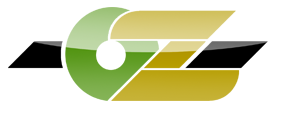jowlzaahNZ
Active Member
Removes acceleration in Windows, that effects your gaming aim.
Default: Faster you move mouse , further it goes
Fix: Distance Moved , Distance mouse goes no matter the speed
http://www.enemy-territory.net/tools/mousefix.reg
Copy and Paste that into a new notepad file and change the extension from .txt to .reg, open it up and click yes to add that registry.
Restart PC after all that.
Play.
If you don't like it i will post up a default to fix it all up
All Windows Versions
Props to RaZieL for the fix.
Default: Faster you move mouse , further it goes
Fix: Distance Moved , Distance mouse goes no matter the speed
http://www.enemy-territory.net/tools/mousefix.reg
Copy and Paste that into a new notepad file and change the extension from .txt to .reg, open it up and click yes to add that registry.
Restart PC after all that.
Play.
If you don't like it i will post up a default to fix it all up
All Windows Versions
Props to RaZieL for the fix.
Last edited by a moderator: